How to roll over your students when synced with Wonde.
New Year Migration sync (already attached to SIS)
For schools already using the School Sync Wizard
NOTE - if you have not synced your account for the first time follow New Year Migration sync (not attached to SIS) at the bottom of the article.
- Current Student data will be automatically carried over for all monitored and synchronized records during the background synchronisation process.
- This process will occur once the Student Information System (SIS) has been completely updated with the new data for the current year.
-
Brand new teachers and classes in the SIS must be tracked/selected for the first time using the Sync Wizard
-
You must reselect all classes (make sure to select the teacher first if it hasn't been already) before proceeding.
Select teachers & classes from your list:


-
Once all teachers and classes are selected match your students and head to Summary
-
Check all the data looks correct before continuing to Submit the changes

-
Teachers and students who are no longer in the Student Information System (SIS) will be removed in this step and will be listed in the Summary for deletion.
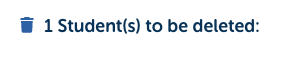
New Year Migration sync (not attached to SIS)
For schools not using the School Sync Wizard - but are approved and ready to set up & sync for the first time
-
Unless your LiteracyPlanet account is up to date for the new school year, we will require a spreadsheet with the teachers, classes and students to roll over
-
Provide the spreadsheet with your student information for the new school year
-
Follow Step 1 of our New Year Migration instructions here and upload your SS
-
We will roll over current students & delete students that have left
-
Once completed we will provision your account to sync with Wonde
-
Next step, follow Wonde - first time sync
