How to add new students to your class
From your Teacher Dashboard click on Tools and select Manage Students:
In Manage Students select the settings cog on the top right and click 'Add Student':

Note: If your account is set up to sync with Wonde, you will not see the option to add or delete students, teachers or classes. Any changes made in Wonde are automatically reflected in LiteracyPlanet, so you don’t have to update them manually. If you want to add brand new classes & teachers, please reach out to your LP Admin.
Enter the class name, year level and students then continue.

Check the name format is correct and continue.
Duplicate name check will show any students with the same name. This helps prevent duplicates. Select the student or create new student.
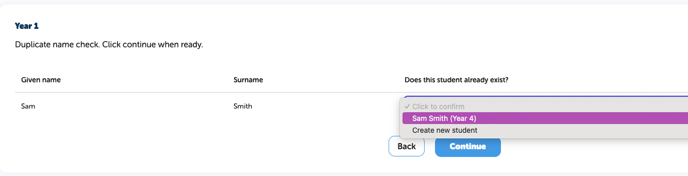
Confirm and add your students:
Students are now added! To add to a learning group follow our Manage Groups article. 
