How to add spelling words to a list and create your very own tasks using the words
Select Tools and Custom Word Lists.
Custom Word Lists are categorised into three sections:
- My Lists (containing all custom lists)
- Shared Lists (housing all lists that have been shared)
- Archived (storing all archived lists)
Select Create New List

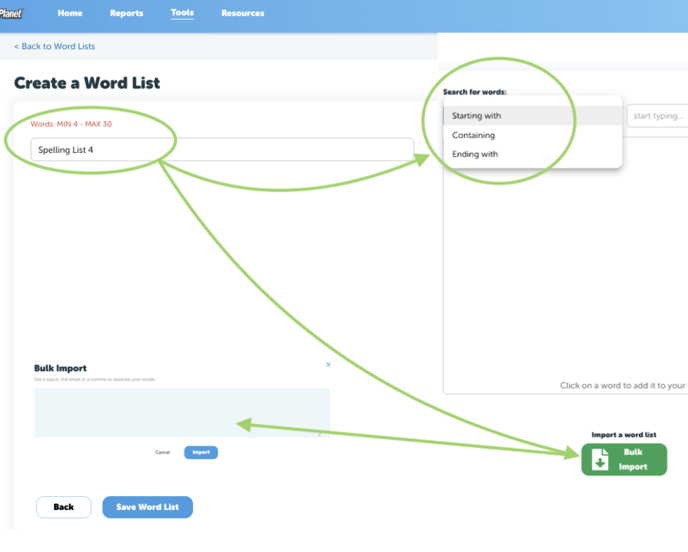
Once you have selected your words, they will be displayed in the list. You can listen to the pronunciation of each word by clicking on the sound icon. Don't forget to save your Word List by clicking the 'Save Word List' button.

Choose from three categories based on the students' grade/year levels (Word Recognition, Lower Primary, Upper Primary/Secondary). Then, click on the "Assign" option next to the template that matches the students' grade/year level.
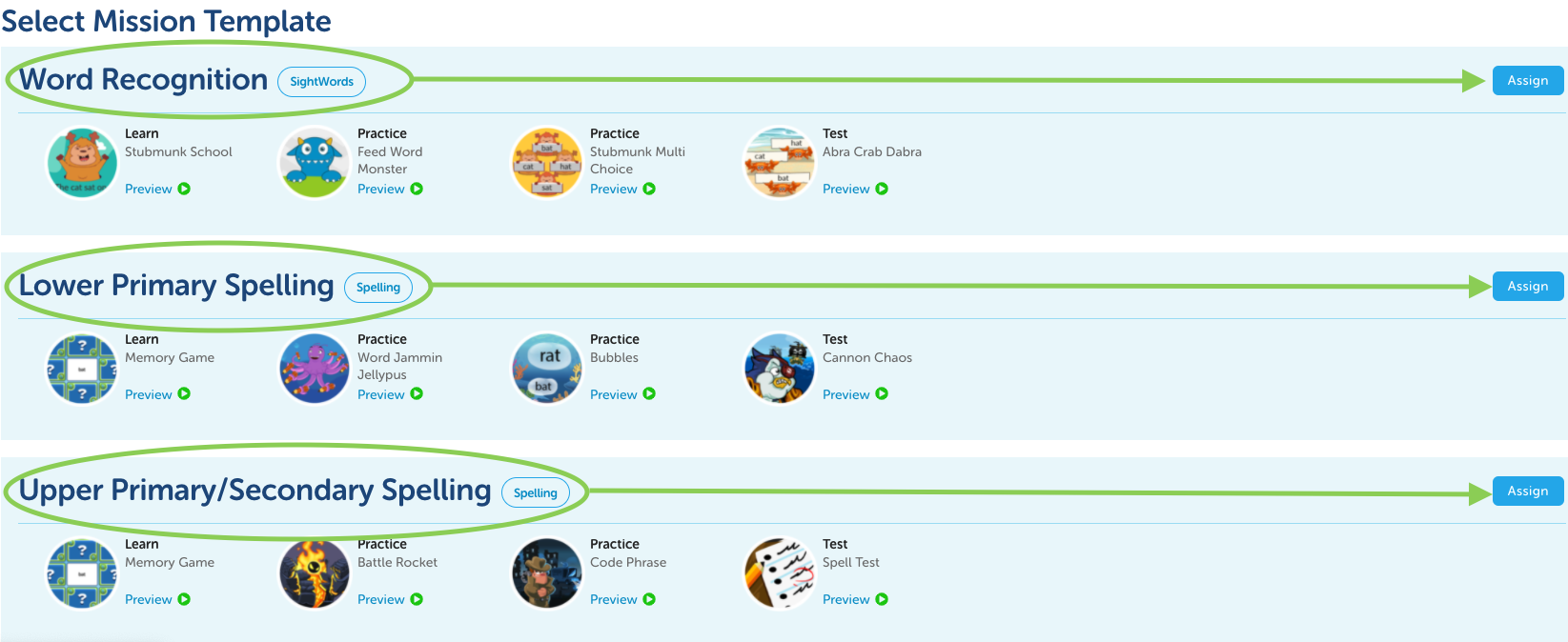
Assign the Custom Word List to your students the usual way.
Please note that you can make changes to a Custom Word List only if it has not been assigned to any students yet. If you need to modify a Custom Word List that has already been assigned, simply make a copy of the list, make the necessary edits, and then reassign it to your students.
