My words
Students can create their own word lists and practise them through the wide range of games available in LiteracyPlanet’s My Words. This feature promotes active engagement by allowing students to take ownership of their learning. By selecting and assigning their own word lists, they’re more motivated to consolidate and extend their spelling skills in a fun, personalised way.
- Click on My Words
- Select the PLUS symbol to add a brand new list
- Click on the arrow to open a word list
- For a new word list enter the name of the list
- Type the word
- Select Add Word and repeat this for each word before selecting save
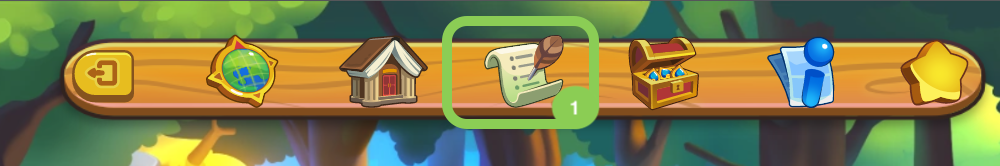
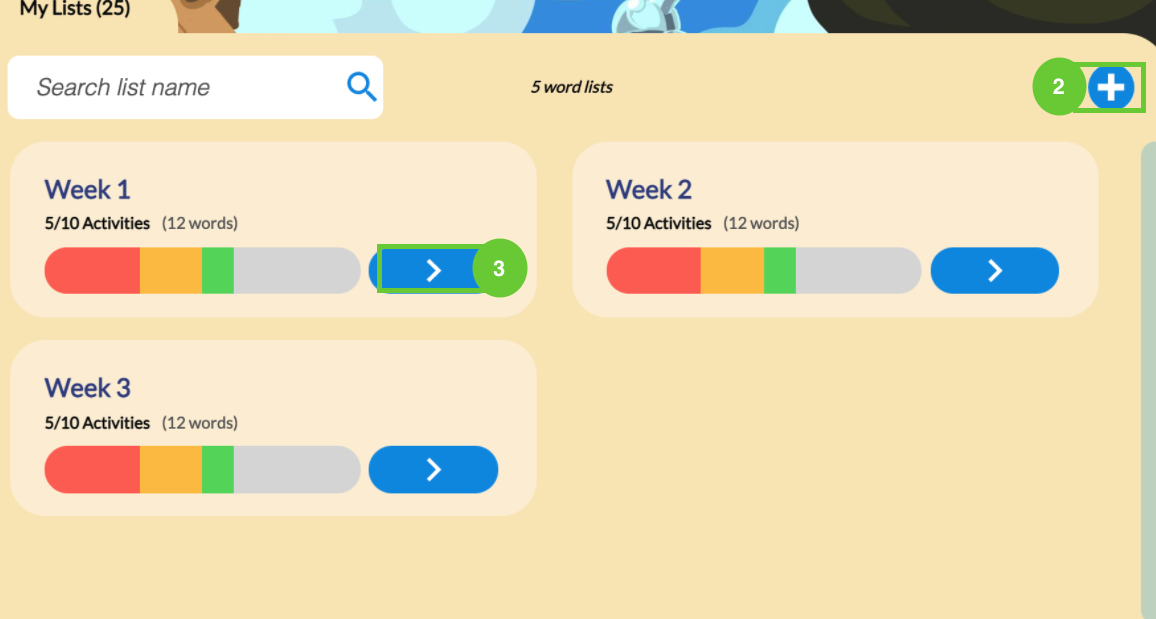
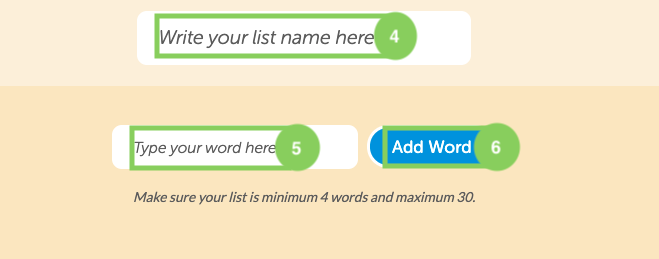
The program automatically generates 21 interactive tasks using the words students add to their lists. They can track their own scores and replay activities to improve their results, encouraging ongoing practice and progress.

Students can also open their word lists to listen to each word or delete a list when it’s no longer needed.
