Custom Activity Fonts
Custom fonts are now available for supported student activities. There are eight different fonts to choose from to match your state or region's font recommendations. Here is an example of two fonts and how they are used in one of our supported activities.


Available Fonts
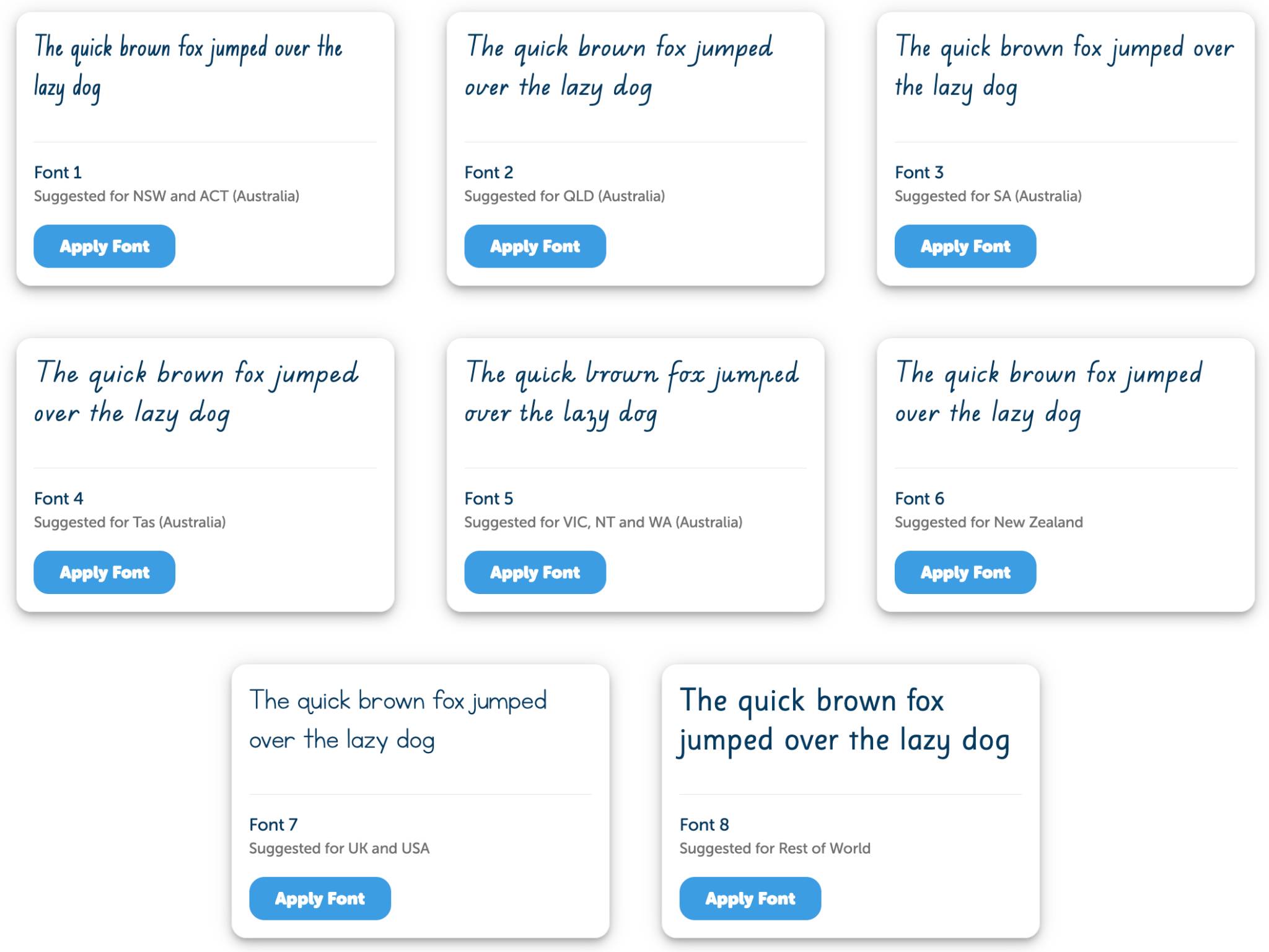
- Font 1 – NSW & ACT (Australia)
- Font 2 – Qld (Australia)
- Font 3 – SA (Australia)
- Font 4 – Tas (Australia)
- Font 5 – Vic, NT, & WA (Australia)
- Font 6 – New Zealand
- Font 7 – United Kingdom & United States of America
- Font 8 – Rest of the World
Default Custom Font
Until an account sets a font the following rules, based on the account country, are applied to pick a default font.
- Australia, United Kingdom and United States of America use Font 7
- The Rest of the World uses Font 8
Setting the Custom Font
All teachers will be able to visit the font setting page. Until a font is applied any teacher can set a font. Once set only the same teacher or an admin can change it. The font page also provides a history of font changes to help understand who set a font and when.
Supported Activities that use Custom Fonts
Sight Words
- Stubmunk School
- Stubmunk Multiple Choice/Sight Words Test
- Feed Word Monster
Phonics
- Monster Chef
- Sound Train
Spelling
- Cannon Chaos
- Whack a Munk
- Snap
- Waterfall Words
- Rocky Ruins
Handwriting
