Invite a colleague (admin only)
To invite a new teacher:
Log into your account and switch to Admin Mode using the profile dropdown (top right).
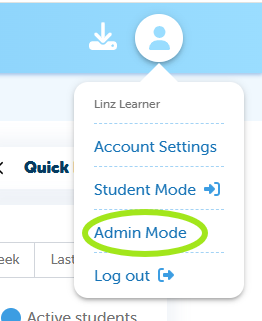
From the Dashboard, select Invite a Colleague.
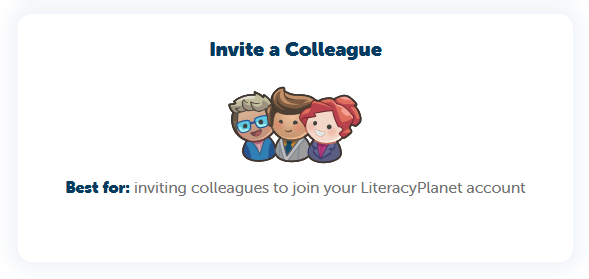
Enter the teacher’s email address and select Verify.
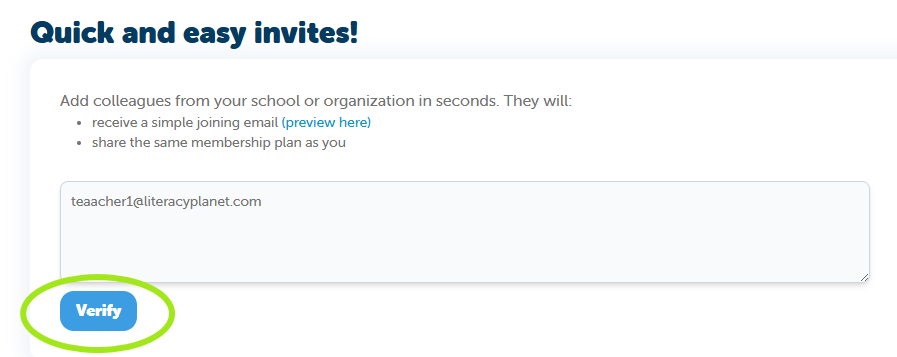
If the new teacher requires full admin access to the school account, tick the checkbox. If not, leave it blank.
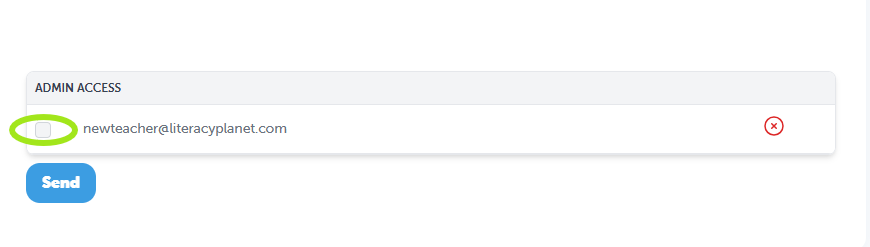
Click Send. The invitation has now been sent!
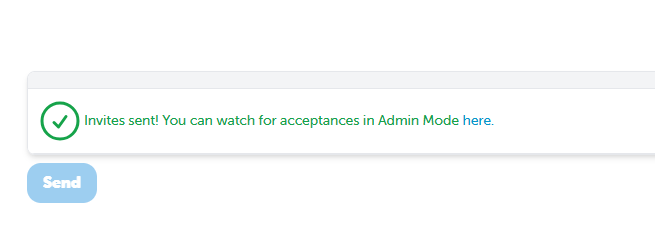
Switch to the Manage Teachers list to monitor when the invitation has been accepted.
